Keto has very intuitive and user-friendly user interface that don’t really need any user training on how to use it. With the help of its low-code technology all unnecessary fields, features and steps can be hidden, and the process streamlined to best suit the users need. Help and instruction can be embedded to UI to be available when help is needed. Despite of this there are plenty of ways that more advanced users can get more out of Keto experience. Therefore, we are publishing this series of simple tips and tricks the some may already know from trainings or are all new to you. It’s always good to refresh your skills.
You can perfectly use the Keto Platform without using the right menu. Despite of this, the right menu can be a powerful tool when searching and navigating in the KetoPlatform.
Trick number 1: The right menu supports drag and drop
Searching and saving favorites in the right menu are quite straightforward tasks to exeute. But not many of our users have realized, that you can drag and drop selections from the right menu. This is useful way to set for example the PM for a project or to drag users from the right menu to act as the responsible ones inside the tasks.
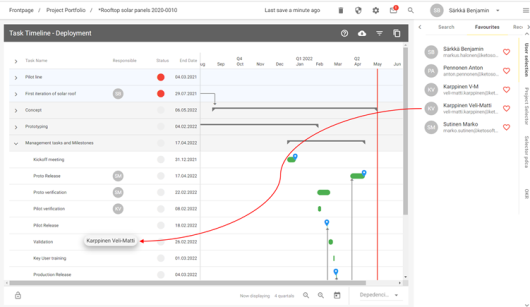
Click here for a larger photo.
Trick number 2: The recently visited provides more accurate navigation than the favorites
When you set your favorite projects to the left menu you can open the project easily just by clicking it. The Platform opens the default tab in the project. Using the recently visited pages is more accurate than the favorites. The recently visited pages keeps stored the exact page where you visited by clicking the star icon to pin the desired page. This is very useful if you are frequently visiting pages, like financial or status report specific of a project. Now you have a direct link to the view that you are updating regularly.
If you have any questions about Keto Platform and what it can do, please don’t hesitate to contact us for a free demo.
Best regards, Markus


COO, Keto Software